Configuration¶
Lime Admin¶
Configuration and management of templates is done in Lime Admin under Settings > Document Templates, where templates can be uploaded and enabled/disabled for use when creating documents in the CRM web client.
Configuration options¶
Enable document templates¶
When enabled, a new dialog will be shown when creating documents (objects of the configured lime type). This dialog allows users to choose between selecting a template to generate a document from or upload a document.
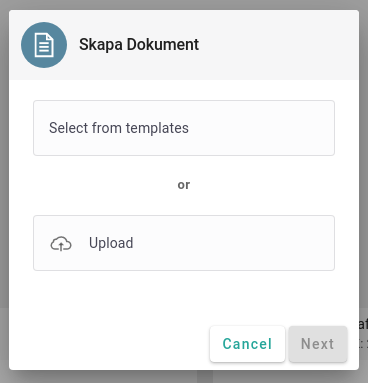 The dialog which is presented to the user when they create a new document
The dialog which is presented to the user when they create a new document
Use desktop client templates¶
When enabled, the template picker will have a list of all templates uploaded in the desktop template manager, in addition to all templates uploaded in Lime Admin.
Allow other files to be used as templates¶
When enabled, it is possible to use any file attached to lime objects as a templates (the same requirements as for normal document template files apply). These files are not available by default in the default template picker. They require a customization, either by using a custom web component or writing a customization using the Python SDK.
Document options¶
Lime type¶
The lime type which will get the new dialog for selecting a template or uploading a document when a user wants to create an instance of the lime type.
File property¶
The property on the above lime type that contains the actual file.
Web component options¶
Name¶
The name of the custom web component to use instead of the default template picker.
Properties¶
Any custom properties that needs to be sent to the custom web component. Must be defined as a JSON object.
Template configuration options¶
These configuration options are available for each template in the list.
Active¶
When active, the template will be available in the template picker.
Template id¶
This value is used by other modules when programmatically referring to this template. It is important that the value is not changed once it has been created as it is not shown in any user interface. A lower case value is recommended. It is possible to leave the value blank.
The value must be unique for the templates in the application.
Restrict to lime types¶
When the template should only be used for creating documents on a limited set of lime types, select the lime types the template is compatible with. E.g. if a contract template should only be available when creating documents on a deal, the deal lime type should be selected in this list.
Tags¶
Tags are meta data used to group templates in the template list picker. Tags are searchable when selecting templates in the template picker. E.g. add the tag "quote" so that users easily can find all quotes in the template list.
Template locale¶
The template locale is the locale used by default when doing any type of localization of CRM data in a template. Some filters support overriding the template locale. See date filters and number filters for examples.